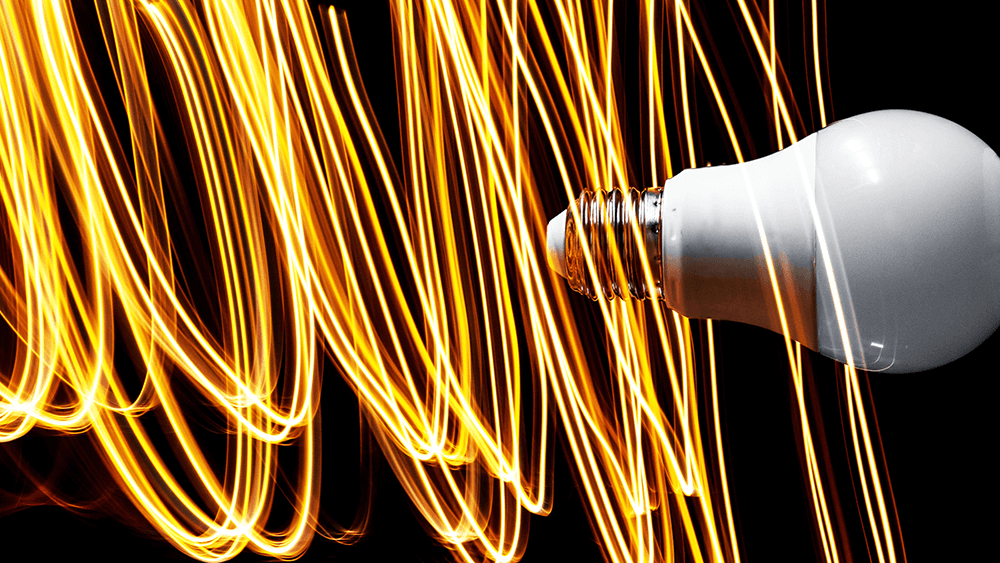This website is a participant in the Amazon Services LLC Associates Program, an affiliate advertising program designed to provide a way for websites to earn advertising revenues by advertising and linking to Amazon.com.
Do electronic gadgets use power even when they are not being used?
Yes, many electronic gadgets consume power even when they are not actively being used. This phenomenon is often referred to as “standby power,” “phantom load,” “vampire power,” or “leaking electricity.” Here’s a breakdown of how and why this happens:
- Standby Mode: Many devices, like televisions, computers, and game consoles, have a standby mode. While in this mode, they are not fully turned off but are instead in a low-power state, ready to be quickly activated. This mode consumes electricity.
- Internal Clocks: Devices like microwaves, ovens, and some coffee makers have internal clocks that run continuously, consuming a small amount of power.
- Remote Controls: Devices that can be activated by a remote control, such as TVs and audio systems, are always waiting for that signal. This “waiting” requires power.
- Chargers: Even if they’re not charging a device, many chargers (like those for smartphones or laptops) draw power when plugged into an outlet.
- LED Indicators: Small LED lights that indicate power, connectivity, or other statuses on devices like routers, modems, and chargers consume a tiny amount of power.
- Software Updates: Some modern gadgets, like smart TVs or streaming devices, periodically check for and download software updates even when they seem to be off.
- Network Connectivity: Devices that remain connected to a network, like smart speakers or smart home devices, use power to maintain that connection.
While the power consumed by each individual device in standby mode might be small, the cumulative effect across many devices in a household can be significant. This can lead to higher electricity bills and unnecessary energy consumption. To reduce this:
- Unplug Devices: If you’re not using a device for an extended period, unplug it.
- Use Power Strips: Plug multiple devices into a power strip, and turn off the strip when the devices are not in use.
- Energy-Efficient Devices: Look for devices with energy-saving certifications, like ENERGY STAR, which are designed to consume less power in standby mode.
- Settings: Some devices allow you to adjust settings to reduce power consumption when they’re not in active use.
Being aware of standby power and taking steps to minimize it can lead to energy savings and a reduced carbon footprint.
Are there any devices on the market that can remotely cut the power to devices plugged in?
There are devices on the market designed to remotely cut power to plugged-in devices. Here are some options:
- Smart Power Strips: These are designed to detect devices in standby mode and cut off power to them. They can be controlled remotely using an app, and some even work with virtual home assistants. They offer various features like timers, master control, motion sensing, and voice command integration. Search Smart Power Strips on amazon.com here
- Remote Battery Disconnect: This is a switch designed to remotely disconnect battery power. One such product available is the “Remote Battery Disconnect Switch 12v, 250A” which can prevent battery drain and also functions as an anti-theft device.
- The Remote Power Switch: This unique device allows power control over the internet using a browser or by telephoning the unit. It can reboot, or power on or off any PC or device. Search Remote Power Switches on amazon.com here
- RCS4 Remote Cut Off Switch Kit: Offered by Safe Living Technologies Inc., this kit is designed for EMF protection and can turn on and off specific circuits with the push of a button. It’s designed to eliminate AC electric fields, including “dirty electricity,” in sleeping areas.
- WiFi-Enabled Switches: WiFi-enabled switches or relays can remotely switch household power off and then automatically turn it back on after a preset delay. Search Wifi Switches on amazon.com here
When considering any of these options, it’s essential to ensure they meet your specific needs and are compatible with the devices you intend to control. Additionally, for safety reasons, always follow the manufacturer’s installation and usage guidelines.

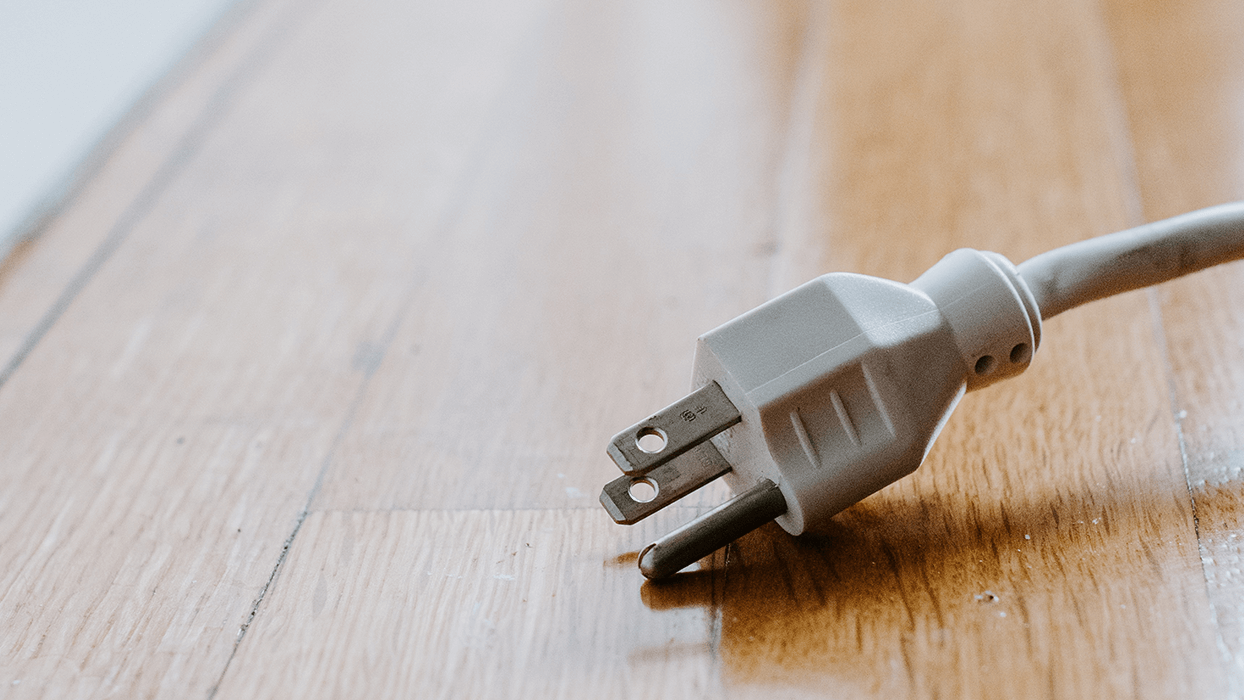
With the rise of smart homes and the need for energy efficiency, remote power control devices have become a must-have. Whether you’re looking to reduce “phantom power” or seeking a convenient way to reboot your entire system remotely, there’s a solution for you. In this guide, we’ll explore the top devices on the market that allow you to remotely cut power to your plugged-in gadgets.
– Content on this site was created by or with the help of the ChatGPT and the OpenAI project.
– Some stock images attributed to Unsplash.com
This website is a participant in the Amazon Services LLC Associates Program, an affiliate advertising program designed to provide a way for websites to earn advertising revenues by advertising and linking to Amazon.com.